Why a Budget Calendar Matters
Budgeting is one of those things we all know we should do, but it doesn’t always come naturally. For me, traditional spreadsheets never really clicked. I’d get frustrated trying to predict numbers months in advance, and before long, I’d stop updating them.
What finally worked for me was a budget calendar. Instead of just looking at bills in a list or plugging numbers into a spreadsheet, I actually map out my money on a calendar. It’s simple, visual, and most importantly, realistic.
My budget calendar helps me see:
- What bills are due, and when?
- When my paychecks hit the bank.
- How to plan ahead for real-life events (like birthdays, holidays, and trips).
It’s not complicated, but it’s powerful. Once I started using it, I felt less stressed about money and more confident in planning ahead.
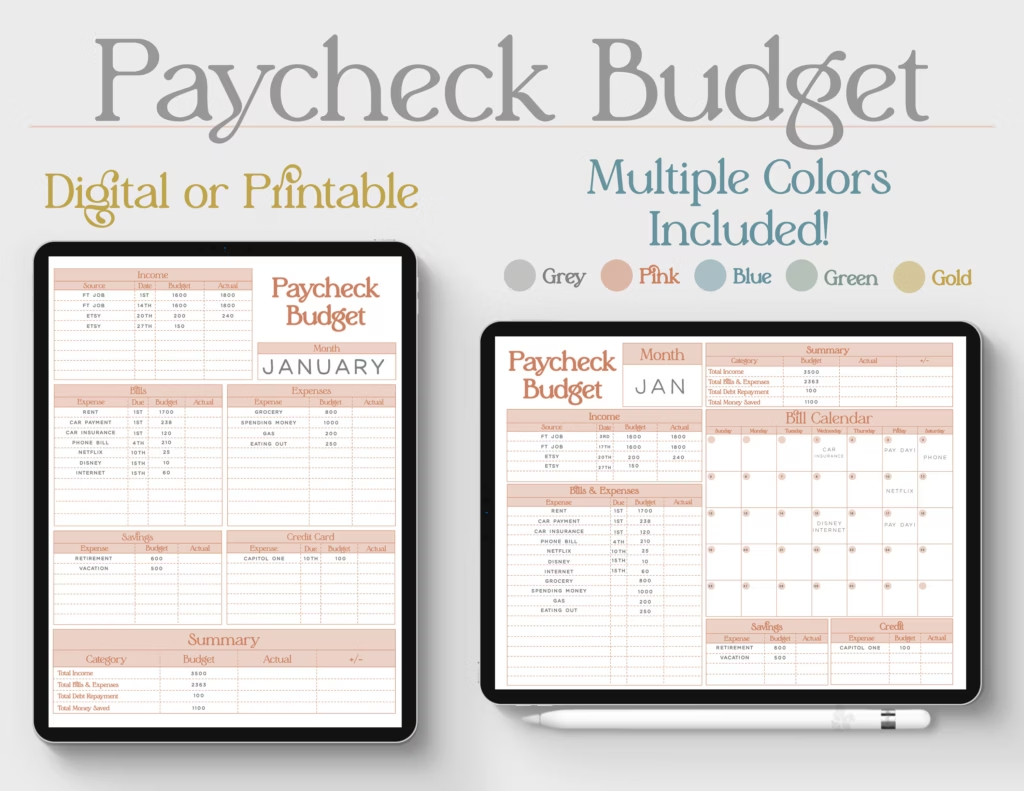
How I Set Up My Budget Calendar
There are two main ways I use mine:
- A paper calendar (yes, old school!) where I can physically write things down.
- A digital version (I use Google Calendar sometimes) so I can access it anywhere.
Whether you’re a pen-and-paper person or you live on your phone, the idea is the same: you lay out your money in the same format you already use for your schedule.
Here’s how I set mine up:
- Mark all paydays for the month.
- Write in every bill and its due date.
- Add in life events that will cost money—birthdays, trips, and appointments.
- Decide which paycheck is covering which bill.
It’s basically money management in real time.
2026 Budget Planner: Amazon Link
Bills and Due Dates
The first thing I add is all my bills. I go through and write:
- Rent or mortgage
- Utilities (electric, water, internet, etc.)
- Subscriptions (streaming, phone bill, gym membership)
- Debt payments (credit cards, loans, etc.)
I write down the exact due date for each one.
This does two things:
- I never “forget” a bill.
- I can see if multiple bills pile up in the same week, which helps me plan ahead.
Instead of feeling blindsided by a bill I forgot about, I can see it coming and plan for it.
Paychecks: Knowing When Money Actually Comes In
The next step is marking my paychecks.
This part is huge for me because knowing when money comes in makes the calendar real. A lot of budgets assume you just have money sitting around at the beginning of the month, but that’s not how life actually works.
For me, I highlight the days my paycheck hits. That way, I know exactly:
- How much money I’ll have.
- Which bills I can pay right away.
- What needs to wait until the next paycheck.
It stops me from accidentally spending money before I know more is coming in.
Matching Bills to Paychecks
Once bills and paychecks are on the calendar, I match them up.
For example:
- Paycheck #1 covers rent, internet, and car insurance.
- Paycheck #2 covers electric, groceries, and the credit card payment.
By mapping it out, I know I won’t run short when a big bill comes due. I can also see if a paycheck is overloaded and move things around when possible.
This step is what makes the budget calendar a game-changer for me. Instead of stressing about whether I’ll have enough, I already know.
Adding Real Life to the Calendar
A budget calendar isn’t just about bills—it’s about real life. If I only planned for fixed expenses, I’d constantly be caught off guard.
So I add in things like:
Birthdays
If a friend’s or family member’s birthday is coming up, I write it down along with how much I plan to spend. Even just $20 for a gift or $50 for a dinner adds up if you don’t plan for it.
Holidays
Holidays are sneaky. They always cost more than I think—gifts, food, decorations, maybe travel. I start adding reminders a couple of months ahead so I can spread the cost out over multiple paychecks.
Trips and Vacations
Trips are exciting but expensive. I add them to the calendar the second they’re planned. That way, I can save a little from each paycheck instead of draining my account all at once.
School Events and Appointments
If you’ve got kids, school events come with costs—supplies, sports, fundraisers, and field trips. I also add doctor or dentist appointments because even with insurance, there’s usually some cost involved.
By adding these real-life events to the calendar, I’m not surprised when they come up. Instead, I already have them budgeted in.
Paper Calendar vs. Digital Tools
People always ask me: “Do you do this on paper or with an app?”
Honestly? Both.
- Paper calendar: I love the physical act of writing it down. It makes me feel more connected to the process.
- Digital calendar: Google Calendar is great for reminders. I can set alerts for when bills are due, so nothing slips by.
There’s no right or wrong way—just whatever keeps you consistent.
How a Budget Calendar Helps Me Reduce Stress
Before I used a budget calendar, I felt like I was always playing catch-up with money. Bills would sneak up on me, and I’d feel overwhelmed.
Now?
- I know exactly what’s due and when.
- I know which paycheck is covering what.
- I can plan for the fun stuff—like birthdays and trips—without guilt.
It’s not about being perfect with money—it’s about being prepared. And for me, that’s been life-changing.
Tips for Starting Your Own Budget Calendar
If you’re thinking about starting your own, here’s what I recommend:
- Start simple. Don’t overcomplicate it—just write down paychecks and bills.
- Add real life. Birthdays, holidays, school events—put them on there.
- Match bills to paychecks. That’s where the magic happens.
- Use whatever format works for you. Paper, digital, a whiteboard in the kitchen—whatever keeps you consistent.
- Review it often. I check mine weekly to make sure nothing has changed.
Final Thoughts
My budget calendar has become more than just a money tool—it’s a life tool. It keeps me on track financially, but it also helps me plan for real life without stress.
Bills don’t surprise me anymore. Paychecks don’t disappear before I know where they’re going. And birthdays, holidays, and trips are something I can actually enjoy instead of worry about.
If you’ve struggled with budgeting like I used to, give a budget calendar a try. It might be the simple shift that finally makes money management click for you—just like it did for me.
